LAPTOP & MAC UPGRADE

Every year, Apple makes improvements to macOS, the operating system that runs on your Mac. The annual Apple Mac update cycle often brings iterative improvements, but some years have major changes. Your macOS (or OS X for older versions) can be updated every fall, as long as Apple still supports your machine. In this guide, we'll show you how to prepare your Mac for an update, the right way to update to the latest version of OS X or macOS, and some handy apps that make the process much smoother. You'll also find out if it's worth it to upgrade to Sonoma, the latest macOS version.
How to update a Mac
If you're wondering, "how do I upgrade my Mac operating system?" don't worry, we've got you covered. Updating your Mac to a newer macOS version is a straightforward process. Just follow these simple steps:
- On the top left, choose Apple menu > System Settings
- Click General on the left side of the System Settings window, and then click Software Update on the right side
- Or, from the Apple menu, choose > System Preferences, and then click Software Update.
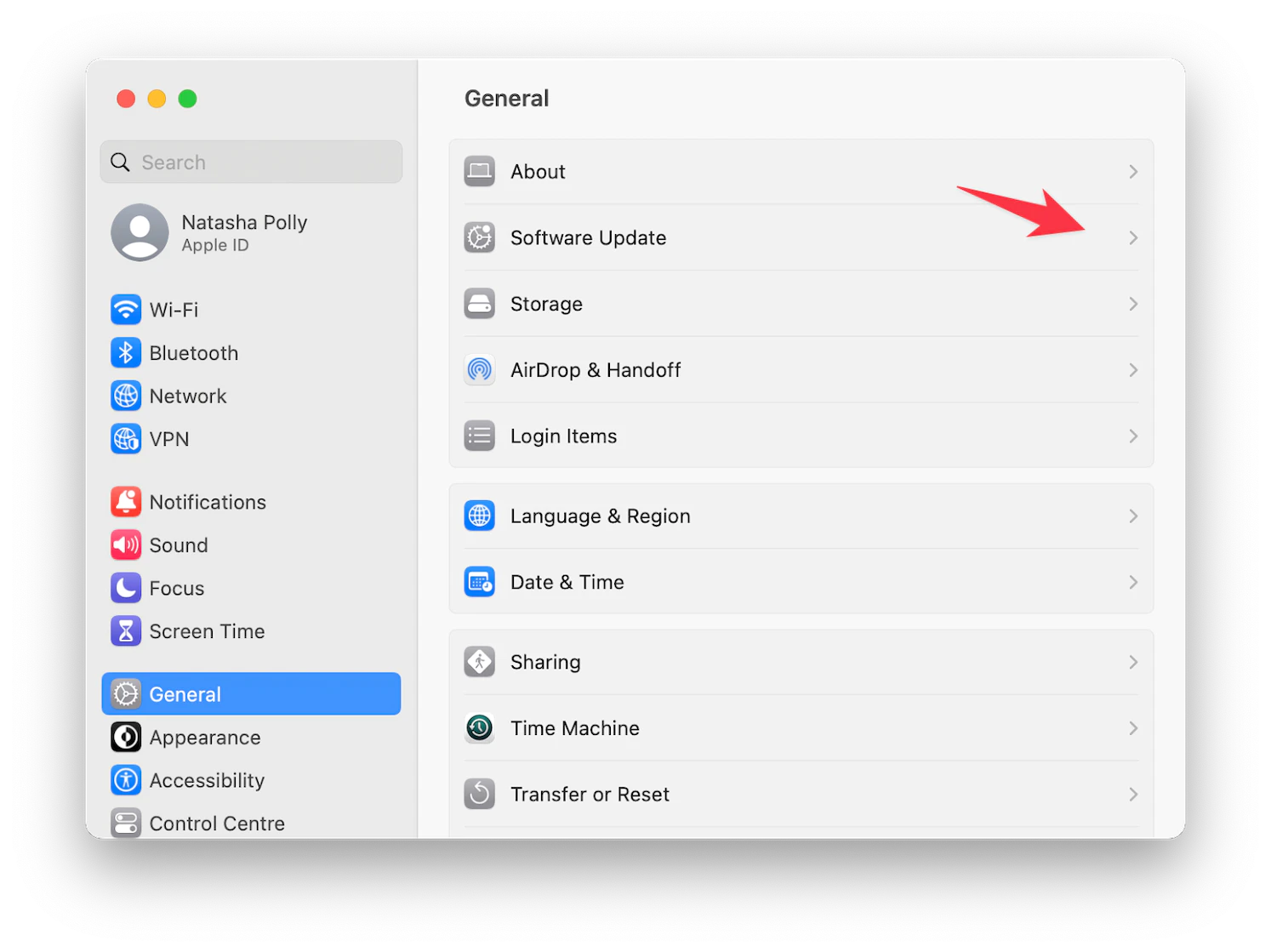
How much will it cost?
| Repairs services | Price |
|---|---|
| To backup your data will cost | 5k |
| Format and reinstall your operating system for Mac | 10k |
| Format and reinstall your operating system for Windows | 5k |
